Test Article
Just a test
BeniComp Select: Submit Claims in the Portal
It's easier than ever!
**Please note: All claims are now submitted through the portal. See instructions below**
How it works
STEP 1: Click the button below to login to the portal (first-time users need to create an account)
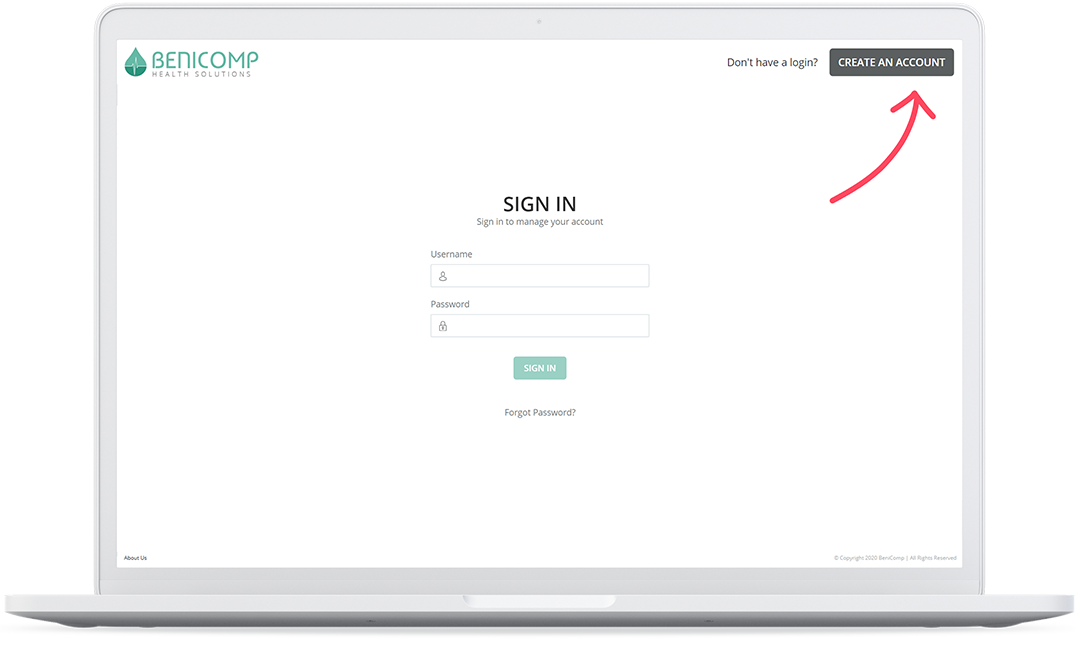
STEP 2: Click "Submit a claim"
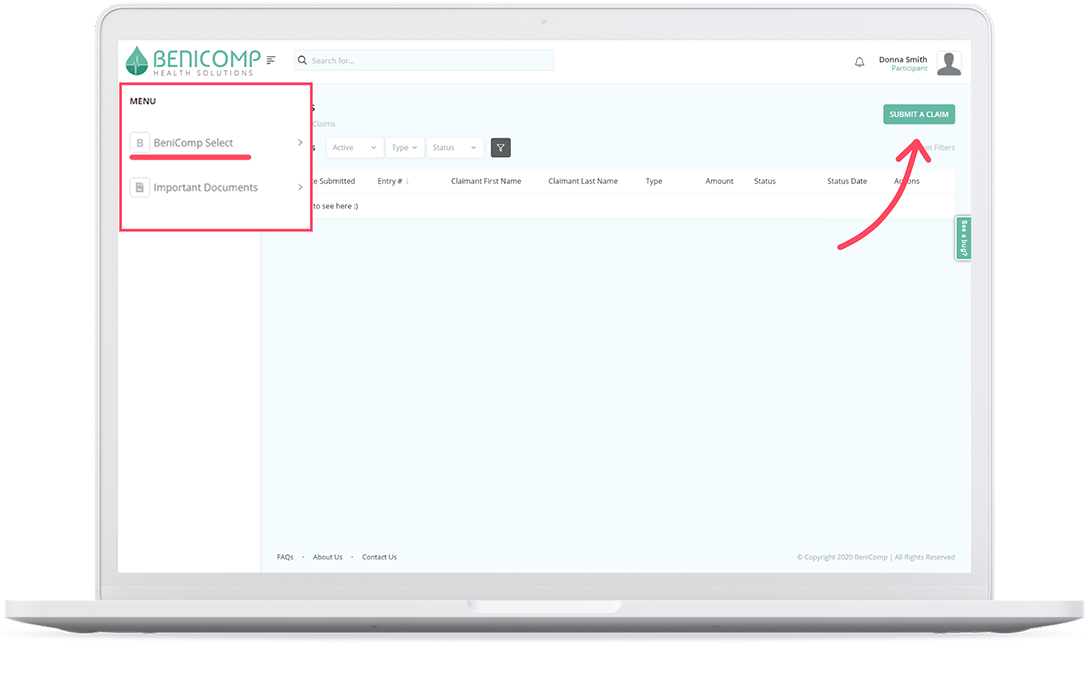
STEP 3: Fill out claim information and upload supporting documentation
Submit up to 50 claims at one time. No need to type in your basic information-- it will auto-populate for you!
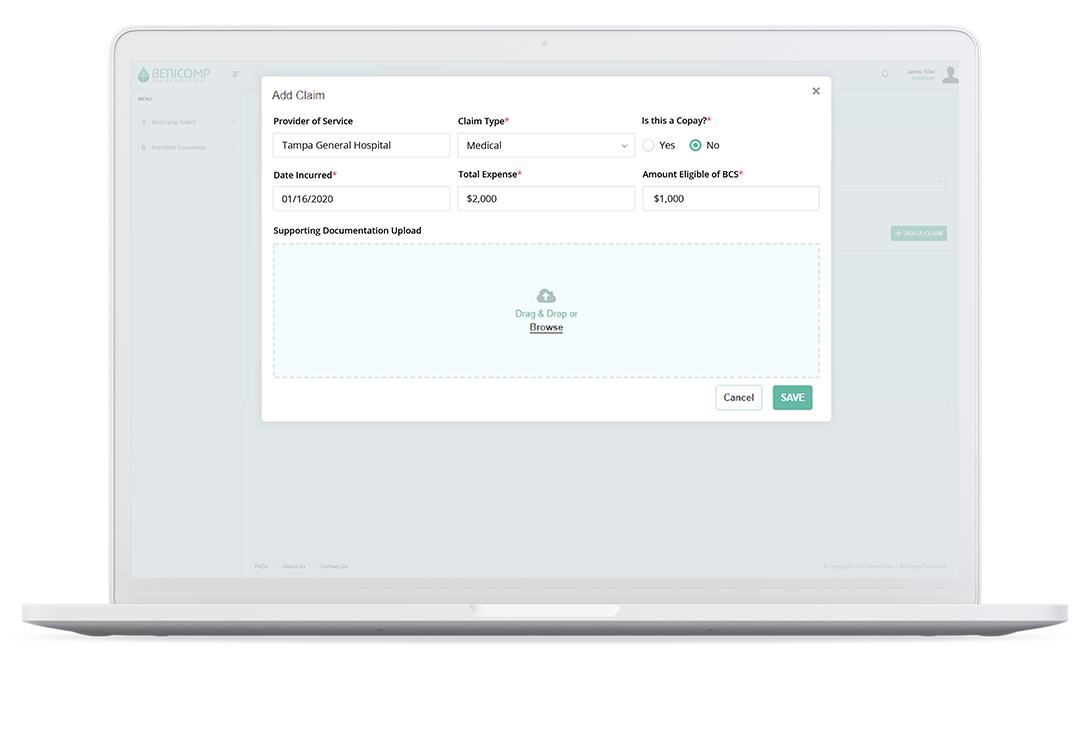
Click below to get started!
Direct Debit Withdrawals (ACH Debits)
Pay your claims quickly.
Our goal is to reimburse executives as quickly as possible to avoid putting financial strain on key executives. To offer executives the quickest turnaround time, we highly recommend that clients setup up ACH direct debit withdrawals.
NOTE: The link to the ACH Debit Withdrawals Form below is for employers who will be funding the claims. If you are an executive who would like to be reimbursed electronically then please click here to fill out the employee EFT form.
How the Online Claims Process Works
STEP 1: The executive pays any out-of-pocket claims that are not covered by their base plan.
STEP 2: The executive submits the claims online using the button below. The submission can be done with any device: computer, tablet, or smartphone!
STEP 3: BeniComp Select reviews the claims submission.
STEP 4: If the claims are approved, BeniComp invoices the employer to make the claims payment.
- If the employer has online payments (ACH direct debits) setup, BeniComp processes the transaction immediately.
STEP 5: Once the payment is received, BeniComp immediately sends the reimbursement payment to the executive.
- If the executive has online deposits (EFT direct deposit) setup, BeniComp deposits the payment immediately.
BeniComp Select Online Enrollment Card Submission
We've made submitting enrollment cards easy.
How It Works
STEP 1: Select your state below (please use the state where your group application was filed).
STEP 2: Fill out the Enrollment Card form and click SUBMIT.
That's it! If you have questions, please don't hesitate to contact us.





